Programs
This chapter provides detailed descriptions of all the programs and utilities included with Active@ Boot Disk for
Windows-based systems.
Note: For Console Linux-based versions' descriptions please proceed to this section.
Applications are listed in this chapter in the order that they appear in the Active@ Boot Disk start menu.
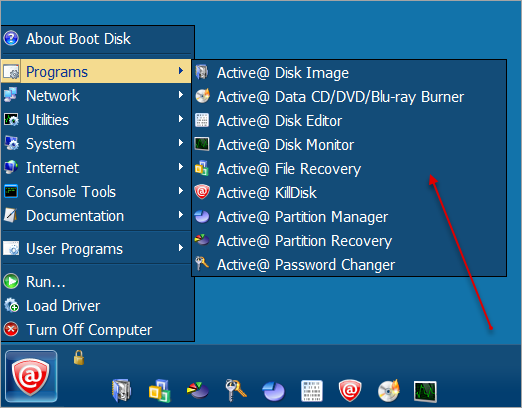
- Active@ Disk Image
- Creates an exact image of the data stored in selected partitions of a hard disk or an image of the entire hard disk
- Active@ Data CD/DVD/Blu-ray Burner
- Writes/burns files and folders onto CD-R, DVD-R, DVD+R, CD-RW, DVD-RW, DVD+RW and Blu-ray.
- Active@ Disk Editor
- To edit disk’s raw data, analyze and repair the MBR (Master Boot Record) and other important files. Advanced search capabilities and templates for viewing MBR, Boot Sectors, LDM, MFT records are available
- Active@ Disk Monitor
- Monitors the reliability status of your local hard disk drives to help prevent data loss due to hard drive failure
- Active@ File Recovery
- Recovers files that have been damaged, destroyed by a virus or if the file directory has been destroyed
- Active@ KillDisk
- Destroys data permanently from any computer. Also, wipe deleted data, securely removing all data in unoccupied sectors
- Active@ Partition Manager
- Perform maintenance tasks on hard drive partitions
- Active@ Partition Recovery
- Recovers deleted or damaged partitions located on data volumes, attached hard drives, as well as on external USB drives and Memory Cards (SunDisk, MemoryStick, CompactFlash, etc.)
- Active@ Password Changer
- Recovers user accounts with forgotten or damaged user passwords (SAM)