Active@ ZDelete
ZDelete is a data cleanup and erase utility that can delete selected folders and groups of files without any possibility of data recovery afterward. Access to the drive's data is made on the physical level via BIOS (Basic Input-Output Subsystem) bypassing the operating system’s logical drive structure organization.
In Active@ Boot Disk an actual Active@ ZDelete is implemented as a part of Boot Disk Explorer functionality
Note:
For full (standalone) version of Active@ ZDelete please visit https://www.zdelete.com
ZDelete is a powerful software that delivers the following main features:
- Destroy data permanently with a choice of 20+ international disk sanitizing standards including US DoD 5220.22-M
- Sanitize external disks (USB drives, external HDD/SSD) connected to both USB 2.0 and 3.1 ports
- Wipe out unused clusters and metadata on live volumes, leaving existing data intact, cleaning up free and slack space according to the concepts
- Windows Drag-and-Drop functionality
- Graphical User Interface integrated with Windows Explorer
- Functions reside in context command menus
- ZDelete Bin - familiar, comfortable and reliable erasure mechanism
In order to securely erase files/folders:
- Select files/folders using Boot Disk Explorer
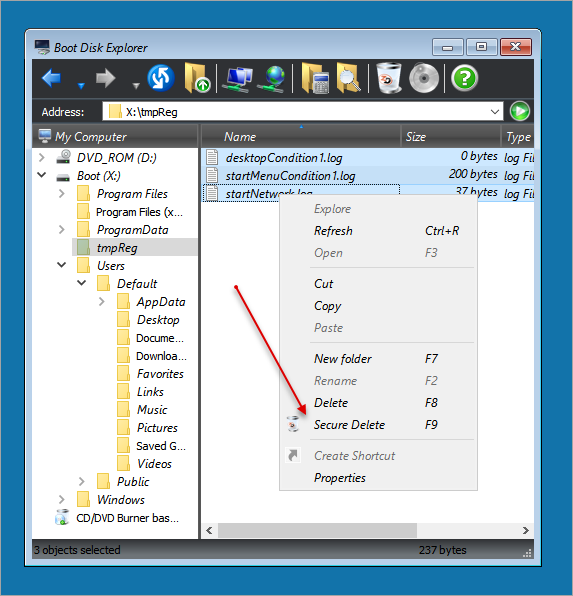
- Press F9 or right click on files/folders and select Secure Erase in Boot Disk Explorer context menu. The following dialog appears:
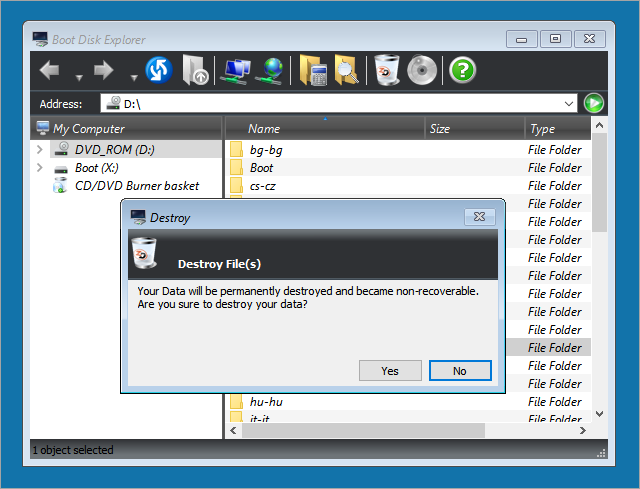
-
Click Yes and observe the progress of secure (advanced) erase:
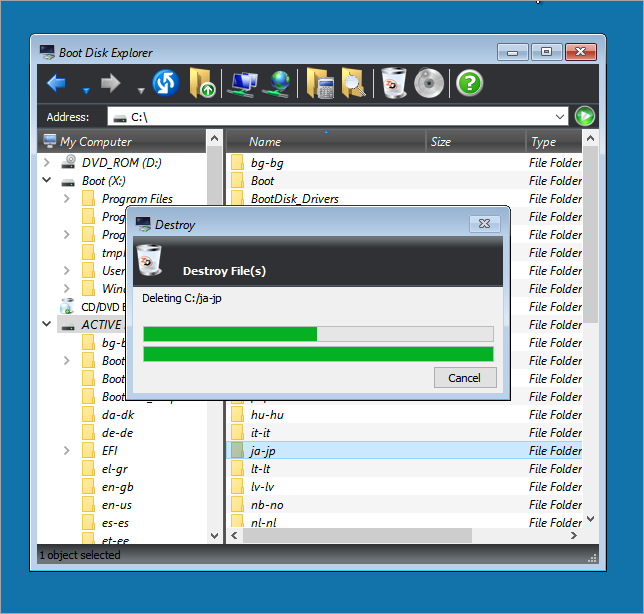
Note: In Active@ Boot Disk environment the One Pass
Zero erase algorithm is used by default. For the rest of 20+ erase/wipe algorithms just use Active@ KillDisk