Utilities And Tools
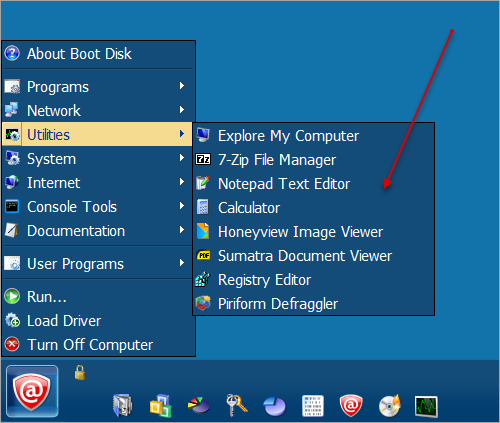
Use these utilities to perform different maintenance tasks:
- Explore My Computer (Boot Disk Explorer)
- Use Boot Disk Explorer to access the file system. Browse, copy, move and secure erase of files and folders. Burn data to CD/DVD discs
- 7-Zip File Manager
- Powerful file manager. Supports access to nearly all file archives. Packing and unpacking: 7z, XZ, BZIP2, GZIP, TAR, ZIP and WIM. Unpacking only: ARJ, CAB, CHM, CPIO, CramFS, DEB, DMG, FAT, HFS, ISO, LZH, LZMA, MBR, MSI, NSIS, NTFS, RAR, RPM, SquashFS, UDF, VHD, WIM, XAR and Z file formats
- Notepad Text Editor
- When you are performing maintenance on a hard drive or if you are repairing or recovering lost or damaged data on a drive, you might need to record technical information before making changes. This information can prove to be helpful if you need to remember the original configuration when restoring data after a system crash or when contacting technical support
- Calculator
- A calculation application included with Microsoft Windows
- Honeyview Image Viewer
- Is a very fast image viewer supporting various picture formats (BMP, JPG, GIF, PNG, PSD, DDS, JXR, WebP, J2K, JP2, TGA, TIFF, PCX, PNM, PPM, BPG), including camera raw images (DNG, CR2, CRW, NEF, NRW, ORF, RW2, PEF, SR2, RAF)
- SumatraPDF Document Reader
- Is a fast, minimalistic PDF, XPS, DjVu, CHM, CBZ and CBR document reader with no external dependencies
- Registry Editor
- View and edit registry information in the current operating system