System
Many of these utilities are familiar Windows functions. With Active@ Boot Disk you can access them even if your hard drive is damaged.
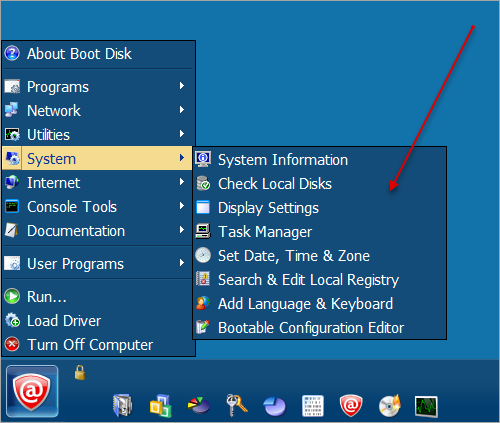
- System Information
- Displays system information about your local machine
- Check Local Disks
- An applet that helps you create and display a status report for your hard drive
- Display Settings
- Choose the resolution and number of colors displayed
- Task Manager
- Get information about computer performance and details about running applications, processes, network activity, user and system services. View or modify currently running services. View the full name of a process. Monitor applications and services running system performance and resources
- Set Date, Time and Zone
- Change your computer’s date, time and time zone
- Search & Edit Local Registry
- Search for and display specified registry details or create a custom registry hive. After you find the registry hive that you are looking for, you can edit it with Registry Editor
- Add Language and Keyboard
- Add language support for a second language. This includes special keyboard layout and the ability to display language characters on the screen. You can use a different language for a file name or when recording notes about changes made to the system
- Bootable Configuration Editor
- View and edit entries in BCD (Boot Configuration Data) store to make a Windows system partition bootable