Desktop Shortcuts and Labels
Active@ Boot Disk allows to customize the user interface. You can create shortcuts for the additional portable user’s tools on the Desktop and in the Start menu the same way as you do it in Windows Desktop environment. These shortcuts can be saved to USB media and restored when you boot up the system the next time even on the different PC configuration. You can store customized settings to USB even if you boot from CD/DVD.
To create a Shortcut:
- Right-click the Desktop and click Create Shortcut context menu item
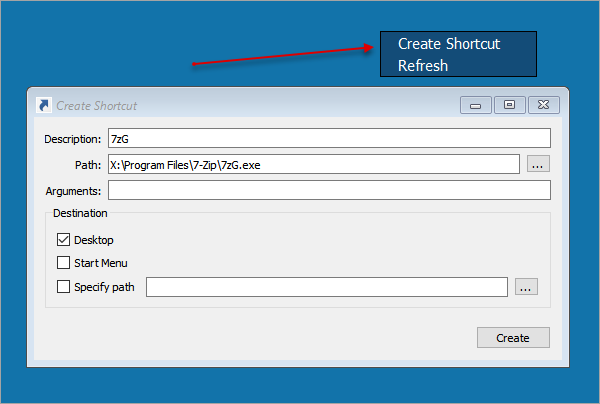
- Select path to the application executable in the Path: field and type shortcut title in the Description: area
- Select where you want shortcut to be stored:
- On the Desktop
- In the User Programs sub-menu of Start menu
- In the specific folder, select full path to the desired location
- Click Create button
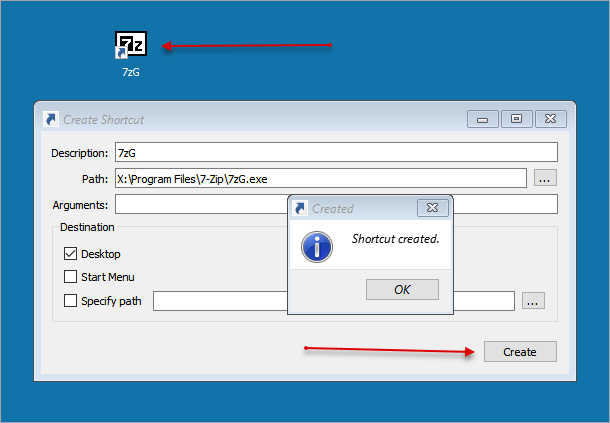
To store customized settings including shortcuts to USB:
- Click Turn Off Computer from the Start menu
- Select settings you want to save. Settings not being changed are grayed out
Select USB volume to save settings to
- Click Save button and proceed with Shut Down or system Reboot