Command Prompt
To open the DOS-like command line interpreter (Cmd.exe) click .
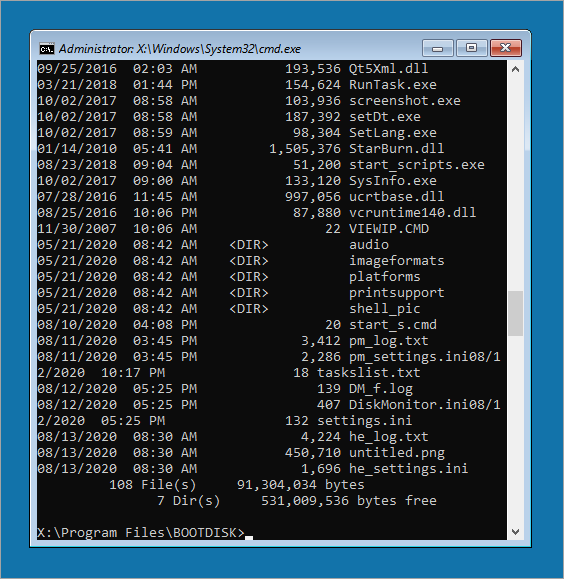
In this environment, you may run character-based applications and utilities. You can use command prompt to create and edit batch files to automate routine tasks. This can make you more efficient than if you were doing these tasks using Boot Disk Explorer.
Read here for more information about command line console commands.