Why does the computer reboot after 72 hours after running anything from within Boot Disk?
Windows PE reboots after 72 hours of continuous running. This is a standard WinPE behavior implemented by Microsoft. For more information, please refer to the Microsoft's MSDN article: Benefits and Limitations of Windows PE.
Microsoft's partner System Internals has a toolset for a workaround. Download the suite.
Pssuspend64.exe is the app you need for 64 bit bootdisk. Place this utility in User_Files (bootdisk creator does this with the add files tab.
Make a cmd file and include it in BootDisk_Scripts, below is its content:
cd /d %~dp0
set curDrive=%~d0
cd %curDrive%\User_Files\
pssuspend64.exe winlogon.exe
pssuspend64.exe wininit.exe