Web Browser
You may access Internet information quickly and easily using Active@ Boot Disk portable Web Browser.
From the Active@ Boot Disk shell click .
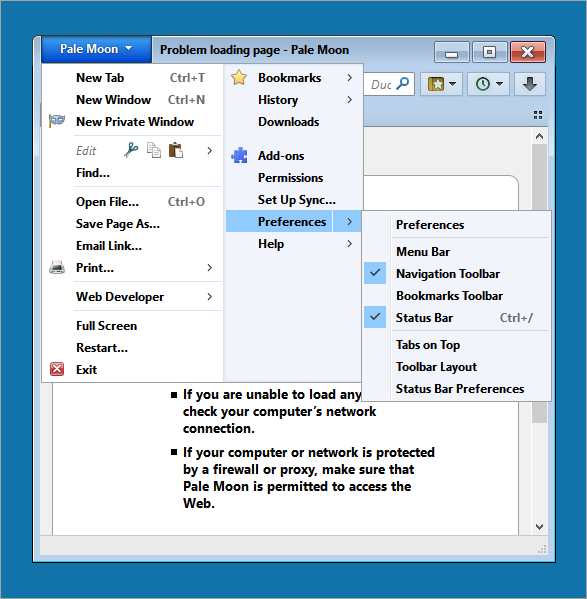
Here are some features in Active@ Boot Disk Web Browser:
- When you start a new browser session, you may choose to restore the settings and tabs from the last session. This option is useful if you accidentally closed the browser
- Turn on Private Browsing mode and you will not leave any traces of your activities on your computer. When you visit a web page, a JSON is sent to identify such things as the application name, version, host operating system, and language. With Private Browsing, even this information is masked
- Supports SSL (Secure Sockets Layer) for secure communications on Internet websites
- Supports configuration of POP3 & IMAP mail accounts to receive emails, and SMTP accounts to send emails
- Supports configuration of Newsgroups & Chat (IRC) accounts
- Optimized for modern processors
- Safe: forked from mature Mozilla code and regularly updated with the latest security patches
- Secure: Additional security features and security-aware development
- Familiar, efficient, fully customizable interface
- Support for full themes: total freedom for any element's design
- Support for easily-created lightweight themes (skins)
- Smooth and speedy page drawing and script processing
- Superior gradients and fonts
- Increased stability: experience fewer browser crashes
- Support for many "legacy" Firefox extensions
- Support for a growing number of exclusive extensions
- Extensive and growing support for existing web standards