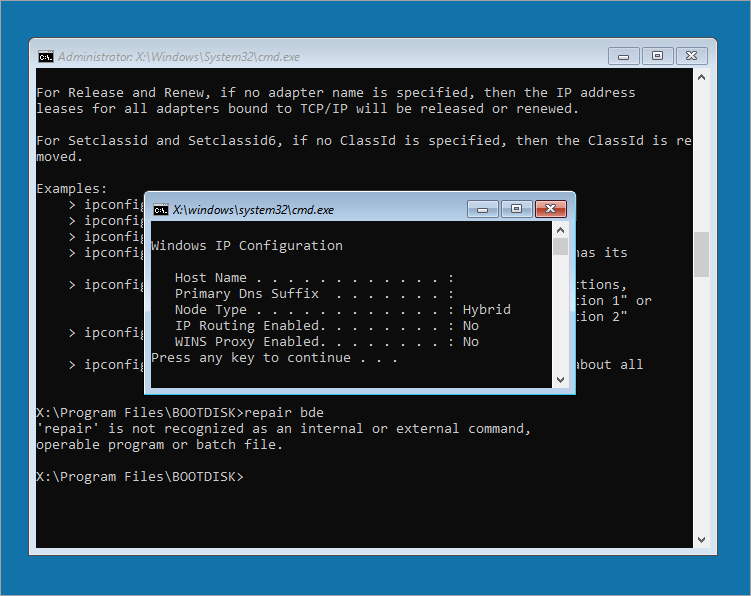View Network Status
This utility works only on computers with network adapters.
The ipconfig utility displays current TCP/IP network configuration values, updates, or releases, DHCP (Dynamic Host Configuration Protocol) allocated leases, and display, register, or flush DNS (Domain Name System) names.
To see all ipconfig commands and syntax:
ipconfig /?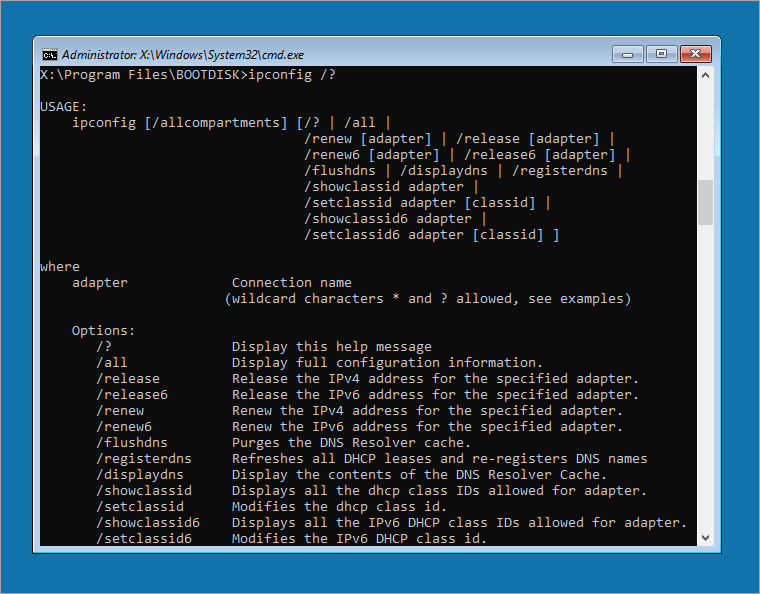
Launch FTP Client from the Active@ Boot Disk shell, click