Version History
We update our products regularly. Please check detailed release notes here.
25.1.0 May 16, 2025
NEW
- Added support for ARM64 (Snapdragon) platform to be able to boot on
IMPROVED
- Active@ Disk Image 25.0.6
- Active@ KillDisk 25.0.23
- Improved Boot Disk Creator
25.0.4 February 7, 2025
NEW
- Boot Disk Creator saves pre-configured settings for KillDisk to boot disk
- Boot Disk includes new storage drivers for Dell, HP and Lenovo devices
IMPROVED
- Active@ KillDisk 25
- Active@ Disk Image 25
- Active@ Disk Editor 25
- Active@ File Recovery 25
- Active@ Partition Recovery 25
- Active@ Password Changer 25
- WinPE upgraded to the latest Windows 11 24H2 code base
24.1.1 August 6, 2024
NEW
- Added support for several network adapters in Boot Disk
- Added delays and intervals before starting user scripts
IMPROVED
- Boot Disk Creator can pre-configure settings for KillDisk
- Improved file associations for open in Boot Disk Explorer
- The latest Active@ KillDisk v 24.0.5
- The latest Active@ Disk Editor 24.0.25
24.0.0 February 5, 2024
IMPROVED
- Active@ File Recovery 24
- Active@ Partition Recovery 24
- Active@ Password Changer 24
- Active@ KillDisk 24
- Active@ Disk Image 24
- WinPE upgraded to version 10.0.25398.1 (Windows Server 23H2 code base)
- Improved Boot Disk Creator – added Display Scaling and Network Resource mapping
- Boot Disk includes much more storage drivers for Dell, HP and Lenovo devices
23.0.11 November 24, 2023
NEW
- Added auto-scaling for HiDPI monitors for Boot Disk
- Added custom scaling option to Boot Disk Creator
IMPROVED
- Disk Image updated to 23.1.5
- KillDisk updated to 23.1.17
- minor bug fixes and improvements
23.0.8 October 6, 2023
IMPROVED
- Latest software versions including KillDisk 23.0.27
- Updated Boot Disk Creator
- Bug fixes in shell and scripts
23 February 13, 2023
IMPROVED
- Latest Active@ KillDisk 23
- Latest Active@ File Recovery 23
- Latest Active@ Partition Recovery 23
- Latest Active@ Password Changer 23
- Latest Active@ Disk Editor 23
- Latest Active@ Partition Manager 23
- Latest Active@ Disk Monitor 23
- WinPE upgraded to Windows 11 22H2 base
- Boot Disk Creator can store configuration for WIM PXE boot
22 May 3, 2022
NEW
- Boot Disk Creator supports Network configuration for PXE
- New utilities added to Boot Disk: Far, Notepad++ and WinMerge
IMPROVED
- Latest Active@ File Recovery 22
- Latest Active@ Partition Recovery 22
- Latest Active@ UNDELETE 19
18 December 2, 2021
IMPROVED
- Latest Active@ KillDisk 14
- Latest Active@ Disk Image 11
- Latest Active@ Password Changer 12
- Active@ Disk Editor 7.3
- Active@ Partition Manager 6.3
- Improved Boot Disk Creator with App Settings
- Improved Linux Console Boot Disk with more drivers
- Boot Disk switched to the latest WinPE v.10 based on Windows 11 v21H2 code base
17 November 24, 2020
IMPROVED
- WinPE environment upgraded to Windows build 2004
- Improved Boot Disk Creator
- Included the latest software versions: Active@ Disk Image 10, Active@ File Recovery 21, Active@ KillDisk 13, Active@ Partition Recovery 21, Active@ Password Changer 11
16 May 22, 2020
NEW
- New lightweight Boot Disk Console (TinyCore linux-based)
- New web browser to support latest security standards
IMPROVED
- Improved Bootable Disk Creator
- Active@ KillDisk 12 (build 12.0.27)
- Active@ File Recovery 20
- Active@ Partition Recovery 20
15 October 18, 2019
NEW
- Redesigned Bootable Disk Creator
- WinPE recovery environment upgraded to v.10.0.18362.1 (based on Windows 10 build 1903)
- Full support for SATA & PCI-E NVMe M.2 disks
IMPROVED
- Improved USB initialization utility
- Active@ Disk Image 9.5
- Active@ KillDisk 12
- Active@ File Recovery 19
- Active@ Partition Recovery 19
- Active@ Password Changer 10
14 November 14, 2018
NEW
- Added disk defragmentation utility
- Added option of skipping USB disk formatting
IMPROVED
- Improved Bootable Disk Creator
- Active@ Disk Image 9.1
- Active@ KillDisk 11
- Active@ File Recovery 18
- Active@ Partition Recovery 18
13 April 13, 2018
NEW
- WinPE upgraded to v.10.0.16299.15 (based on Windows 10 build 1709)
- Added customization: Desktop shortcuts for custom tools & user menus can be created
- Customized settings can be saved to USB and restored on the next boot on different systems
IMPROVED
- Active@ Disk Image 9
- Active@ File Recovery 17
- Active@ Partition Recovery 17
- Active@ Password Changer 9
12 December 1, 2017
NEW
- WinPE upgraded to v. 10 (based on Windows 10 SP1)
- All Boot Disk tools adopted for HiDPI
IMPROVED
- Improvements in Boot Disk Creator
- Active@ KillDisk 11
- Active@ Disk Monitor 5
- Active@ Partition Manager 6
- Active@ Disk Editor 7
11 May 12, 2017
NEW
- Added Microsoft's new ReFS file system recovery
- Added Linux/Unix JFS file system recovery and wipe
- Added support for Windows Storage Spaces
- New security: registrations and activations
IMPROVED
- Improved support for HiDPI (large display resolutions)
- Active@ Disk Image 8
- Active@ KillDisk 10.2
- Active@ Partition Recovery 16
- Active@ File Recovery 16
- Active@ Password Changer 8
10.5 March 28, 2016
NEW
- Added Linux/Unix XFS file system recovery and cleanup
IMPROVED
- Active@ KillDisk 10.1
- Active@ Partition Recovery 15
- Active@ File Recovery 15
- Active@ Password Changer 7
10.1 October 15, 2015
IMPROVED
- Active@ KillDisk 10
- Active@ Partition Manager 5
10 April 30, 2015
NEW
- 7-Zip file manager (decompresses most archives)
- SumatraPDF document viewer (PDF, CHM, eBooks,...)
- HoneyView Image viewer (JPG, TIFF, Raw Images,...)
- SysInfo - shows info about hardware, disks, drivers...
- BCD Editor - View & edit PC bootable configuration
- Professional version contains installed packages: WinPE-NetFX - Microsoft .NET Framework 4.5; WinPE-Dot3Svc - Support for IEEE 802.X; WinPE-RNDIS - Remote NDIS over USB; WinPE-PowerShell - Windows PowerShell; WinPE-WMI & WinPE-StorageWMI; WinPE-Scripting - multiple-language scripting; WinPE-SecureStartup - BitLocker & TPM support; WinPE-EnhancedStorage - TCG & IEEE 1667 support
- Included new Professional tools: Windows PowerShell, DiskPart & DiskRAID, BitLocker Support,Unlock & Repair, iSCSI, SSH & SFTP clients
IMPROVED
- Added Linux/Unix XFS file system recovery and cleanup
- WinPE upgraded to version 5.1 (Windows 8 SP1-based)
- Switched from 32-bit (x86) to 64-bit (x64) architecture
- Added support for UEFI Secure Boot mode
- Boot Disk Creator can setup default application startup
- Virtual RAM Disk (X:) free space increased to 512MB
- Active@ File Recovery 14.5
- Active@ Partition Recovery 14
- Active@ Disk Image 7
- Active@ BCD Editor 1.0
9.1 January 20, 2015
IMPROVED
- Active@ File Recovery 14
- Active@ Partition Manager 4
9 April 30, 2015
NEW
- Added the latest Intel, VIA USB3 & Adaptec SCSI drivers
- Network initialization and status display improved
IMPROVED
- Active@ KillDisk 9.1
- Active@ File Recovery 13
- Active@ Partition Recovery 11
- Active@ Data Burner 5.7
- Active@ Disk Monitor 3.2
- Active@ Disk Editor 5
- Active@ Partition Manager 3.5
8.5 June 20, 2014
NEW
- Added new USB3, LAN & Mass Storage drivers (200 total)
IMPROVED
- Default video resolution selection improved
- Increased virtual disk size to 64MB(demo version) & 256MB (commercial version)
- Active@ KillDisk 9
- Active@ Password Changer 6
- Active@ Data Burner 5
- Active@ Disk Image 6.0.2
8.2 March 14, 2014
NEW
- Added new USB3, LAN & Mass Storage drivers (200 total)
IMPROVED
- Active@ Disk Image updated to version 6.0.1
8.1 February 27, 2014
IMPROVED
- Active@ Disk Image 6.0 – full support for exFAT file system & minimization in tray while in progress
- Active@ File Recovery 12.0.5 - minor kernel improvements and fixes
- Active@ Disk Monitor 3.1
8.0 January 17, 2014
NEW
- Added new USB3, LAN & Mass Storage drivers (200 total)
- Added memory testing boot option
IMPROVED
- Improved Boot Disk Creator: localization & manual USB disk selection
- Active@ Disk Editor 4 – new advanced templates and navigation
- Active@ Partition Manager 3 – new partition resizing functionality
- Active@ Partition Recovery 10 – added data recovery from disk images
- Active@ File Recovery 12 – new signatures, virtual disks & file organizing features
- Active@ Disk Image 5.6 – added 4KB sector support & Widows 8.1+BCD correction
- Active@ KillDisk 8 – new exit codes, user blocking mode & log to XML export
- Latest Driver’s Pack including Mass Storage, USB3 & Network drivers (203 total)
8.0 Beta January 9, 2014
NEW
- Added memory testing option
- Boot Disk Creator supports localization (5 languages)
IMPROVED
- Active@ File Recovery 12
- Active@ Partition Recovery 10
- Active@ KillDisk 8
- Active@ Disk Image 5.6
7.5.3 January 9, 2014
IMPROVED
- Boot Disk Explorer is improved, fixed problem with filenames duplication
- Minor improvements
7.5 July 25, 2013
NEW
- Optimized package size, more compact installation
IMPROVED
- Improved Boot Disk Creator
- Active@ Disk Image 5.5.2
- Active@ KillDisk 7.5.0
- Active@ File Recovery 11.0.5
- Active@ Partition Recovery 9.0.4
- Active@ Data Burner 4.0.5
- Active@ Partition Recovery 2.6.5
- Active@ Disk Editor 3.0.9
7.1 March 01, 2013
NEW
- WMI and Scripting support added to Boot Disk (Commercial version)
IMPROVED
- Boot Disk Creator improved: Software Update module added; Firewall state configuration option added; GUI improvements
- Active@ Password Changer 5.0.11
7.0 February 01, 2013
NEW
- New lightweight installer, more compact installations
IMPROVED
- Active@ File Recovery 10.0.7 (UFS & Ext4 file systems support)
- Active@ Partition Recovery 8.0.2 (UFS & Ext4 file systems support)
- Active@ Disk Image 5.4.2 (SSD support, advanced scheduling)
- Active@ Password Changer 4.1.235 (drive lock issue resolved)
- Active@ Disk Monitor 1.4 (new device refresh issue fixed)
- Active@ KillDisk 7.0.4 (PDF certificates, parallel jobs, e-mail reports)
- Active@ Disk Editor 2.1.35 (Integration with File & Partition Recovery)
6.5 November 16, 2012
NEW
- Boot Disk Creator: can create password protected boot disks, can pre-configure Network Settings (Static IP, etc..)
- Boot Disk Utilities: virtual Keyboard added, 3 Games added, FilePreview component added (for Partition & File Recovery)
- The Demo edition includes standard Win7 SP1 driver set — reducing the installation package by 20 MB. The purchased edition include 152 Driver Packs (USB3 / Mass Storage Devices / Network Cards) — access link and registration keys provided after purchase. This package also has 128 MB available on the virtual drive (compared to 32 MB in Demo). RAM usage: 287 MB — Demo vs. 352 MB — Pro. Both packages can be activated with the same key
IMPROVED
- Disk Image 5.3.1
- KillDisk 7.0
- Disk Editor 2.1(Advanced Search & NTFS templates)
6.0 July 20, 2012
NEW
- Latest QtWeb Internet Browser 3.7
- Added 152 Driver Packs for USB3, MassStorage & Network Support
IMPROVED
- Active@ File Recovery 9.5
- Active@ Partition Recovery 7.1
5.7 March 31, 2012
IMPROVED
- Active@ File Recovery 9.0
- Active@ KillDisk 6.0
5.5.1 January 10, 2012
IMPROVED
- Active@ File Recovery 8.2
- Active@ Disk Image 5.2.5 (performance boosted up to 150%)
- Active@ KillDisk 5.5.3 (fixed HDD serial display)
5.4.5 September 29, 2011
NEW
- Improved Boot Disk Creator (NTFS formatting added, bugs fixed)
- Updated Boot Disk utilities
IMPROVED
- Active@ KillDisk version 5.5
- Active@ Disk Image version 5.1.2
FIXED
- Several bugs in Boot Disk Explorer
5.3.3 May 10, 2011
NEW
- Antivirus setup guide added
IMPROVED
- Windows PE updated to version 3.1 (Windows 7 SP1)
- Active@ Password Changer 4.0.111
- Active@ Disk Image 5.0.2
- Active@ Partition Recovery 6.0.0.1
- Active@ File Recovery 8.0.1
- Active@ Kill Disk 5.2.24 for Windows
5.1.3 January 7, 2011
FIXED
- Fixed bug when copying several files in Explorer
5.1.2 November 12, 2010
FIXED
- Fixed problem with inability to lock first partition by Disk Image and Password Changer
5.1.1 October 29, 2010
NEW
- New Windows PE 3.0 (Windows 7 based) implemented
IMPROVED
- Active@ Disk Image is updated to 4.2.4
5.0.10 July 15, 2010
NEW
- DEMO keys algorithm was changed
IMPROVED
- Active@ Disk Image is updated to version 4.0.4
FIXED
- Registration problems were fixed
5.0.5 December 22, 2009
NEW
- DEMO package can be registered and activated to Commercial (DOS, Win, Suite)
- No KEY is required to be typed for DEMO version
- Boot Disk Creator with a new interface – allows to specify boot options like language and network
- Boot Disk Creator can create a new media-type - Configured ISO
- Ability to do multi-boot (DOS+Win)
- Ability to add user files, user drivers, user scripts, change default start settings (firewall, timezone, etc..)
- Disk Defragmenter is added
IMPROVED
- All software is updated to their latest versions
5.0 November 19, 2009
NEW
- New Boot Disk Creator
- Singe DOS + Windows CD (BD Creator) – choose boot order – for CD only
- New Boot Disk Creator (lots of bug fixes)
- Ability to create only DOS, only Windows, dual-boot
- Ability to format floppy and USB, creating ISO and burning CD/DVD
IMPROVED
- Updated Active@ Boot Disk internal utilities (initBD.exe, explorer.exe ...)
4.1.8 June 15, 2009
NEW
- New Data Burner (GUI)
IMPROVED
- Boot Disk Explorer improved
- Disk Image 3.3.3 (speed increased, some bugs fixed, Vista BCD fix supported)
- Password Changer 3.8.101 (scan speed increased, new checkbox)
- KillDisk 5.1.23 (new erasing methods, including user defined pattern)
- Updated documentation on KillDisk, Data Burner
FIXED
- Boot Disk Creator fixed to work on older systems
4.1.4 March 25, 2009
NEW
- Added utilities (WordPad, Paint, Calc) to menus
IMPROVED
- Active@ Partition Manager 1.3.9
- Active@ Disk Image 3.2.6
- Boot Disk Creator is updated
4.1.2 February 13, 2009
NEW
- Boot Disk Creator minor changes
4.1.1 February 3, 2009
NEW
- 2 new utilities were added: System information (can be saved in HTML format),Local Registry Search utility searches for registry on local drives, and automatically attaches them to the Registry Editor for View/Edit
4.1.0 January 14, 2009
NEW
- 3 new utilities were added: WordPad (able to open almost all Word DOCs ), Calculator (sometimes essential while using HexEditor), MS Paint (able to open/preview almost all images), Mail Sender to send e-mail quickly from Boot Disk Environment
4.0.8 November 7, 2008
NEW
- Search function is added in the Explorer
- Screenshot Maker is added
4.0.6 October 23, 2008
NEW
- Initialization screen – French language support is added
- 4 new utilities added: Display Configurator, Languages, Active Boot Disk Explorer documentation is updated
3.0.69 October 25, 2007
NEW
- The new product Active@ Disk Monitor is included (S.M.A.R.T parameters + Health for HDDs)
3.0 September 12, 2007
NEW
- Software released