How to Boot Computer from CD / DVD or USB Flash Drive?
Any personal computer can boot from external devices other than the built-in hard drive.
With Active@ Boot Disk you may start your PC from CD/DVD/Blu-ray or USB Flash drive instead of a hard drive.
To start your PC from CD/DVD/Blu-ray or USB Flash, please follow the steps below.
-
Create Active@ Boot Disk (Bootable CD/DVD/Blu-ray or Flash drive)
-
Insert it into PC and restart/reboot.
-
If Active@ Boot Disk doesn't start, change the BIOS boot order so that CD or DVD or USB Flash drive is listed first.
Most computer systems have the CD/DVD/Blu-ray drive set as first boot device. Starting from USB flash drive always requires changing boot priority sequence.