How to load Active@ Boot Disk over the network via PXE environment on Windows Server platform?
- Add roles Windows Deployment Services
- Configure the WDS server, but don’t add images in WDS Configuration Wizard
- Add Windows PE image with Active@ Boot Disk software Boot.wim in Boot Images on WDS server
- In properties of WDS server in Boot tab add our image as default boot image for x64 architecture
- Configure the DHCP server for work with WDS server
For more detailed instructions, read Microsoft TechNet official documentation.