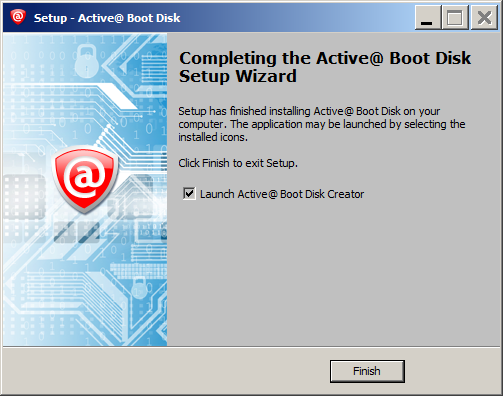Downloading Boot Disk Creator
You must perform these operations on a separate computer with a healthy hard drive and access to the Internet.
To download Active@ Boot Disk:
- Open your browser and navigate to http://www.boot-disk.com
- To download fully featured Active@ Boot Disk, click the Buy link, choose the desired version (32/64 bit, v.16+ or v.9 accordingly) and license(s). Follow the procedure for paying.
- To download the evaluation Demo version, click the Download link.
- After saving it to a local folder, run the installation executable. Setup wizard will lead you through pages in order to agree with the terms of the license and determine the destination (installation) folder.
- In the Select Components page, for assistance with writing Active@ Boot Disk to a bootable CD, DVD or USB mass storage device, select the Active@ Boot Disk check box.
- After Active@ Boot Disk has been successfully installed, select the Launch Active@ Boot Disk Creator check box and click Finish.